Yesterday we started building our websites on the Wix.com platform. This platform is used to create websites. I think it is a very useful tool. There are tons of ways to edit your website. A lot of themes, fonts. We can place our photos and videos. We can buy our domain. It is a very professional platform.
I named my website the same as my blog "Myotherlook"
Yesterday we edited the home page, then the navigation buttons, then we had to write a short biography, I also added my photos to the page.
I changed my cover photo today.
I changed the contact page on my website. I added my own e-mail. I tested contact form. Everything works correctly.
Recently I added social media icons to my website. There is Instagram,Facebook and Twitter.
To add icons to social media we need press the plus button on the left side of the editor in the toolbar. There are a lot of tools. We select the icons in the section called social.
Today I added a welcome bar to my home page.
Today I divided the galleries into two sections "My photos" and "My project".
You can see my website at: Myotherlook
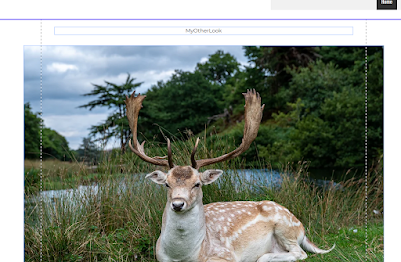










Good that you posted this. However, you need to talk more about the technical process of how you created the website. What buttons did you select to publish the site? How did you choose your template? Why did you choose this particular template?
ReplyDelete